GPS Support for UI Messenger
In order to utilize the GPS mode you need 2 Cybiko Classic computers and a GPS receiver. The GPS receiver should be capable of generating NMEA sentences though its serial port. Most GPS receivers currently on the market can do this.

One of the Classics will be connected to a TNC and radio and it will be running the UI Gate software. The other Classic will be connected to the GPS receiver and runs the UI Messenger software. You may need a gender changer and/or a null modem adapter to connect the GPS correctly to the Cybiko. This setup creates an intelligent NMEA tracker.
Your position will be shown and change on the map as you travel, and you will be able to send and receive messages.
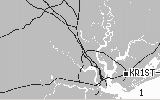
This rather unique setup allows you to use a single setup for your mobile and stationary use. For instance, one could build a Radio/TNC/Cybiko/UI Gate installation in the trunk of a car and only have a Cybiko with a GPS in the passenger cabin. Turn on the GPS mode while mobile, and turn GPS mode off when you arrive at your destination. Disconnect the GPS and take the Cybiko with you when you get out of the car. The symbol (icon) and callsign will change to that what is defined on the Station Configuration screen. You will still be in touch with your local RF network through the UI Gate setup in the car.
When you need to go mobile again, simply hook up the Cybiko running UI Messenger to the GPS receiver and switch to GPS mode again. The symbol and callsign will change to what you have defined on the GPS Mode Configuration screen.
